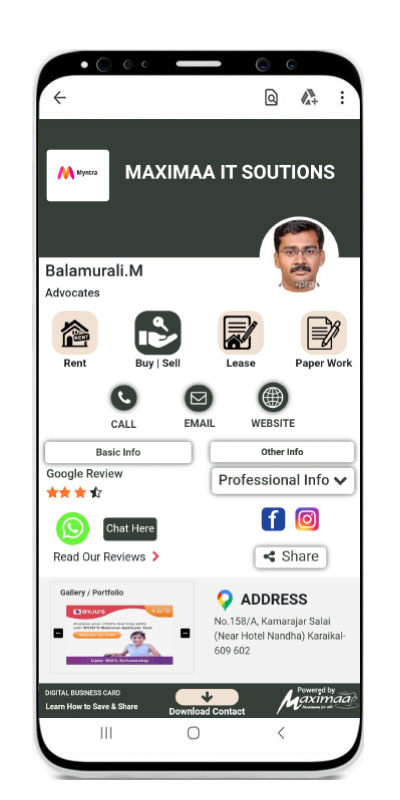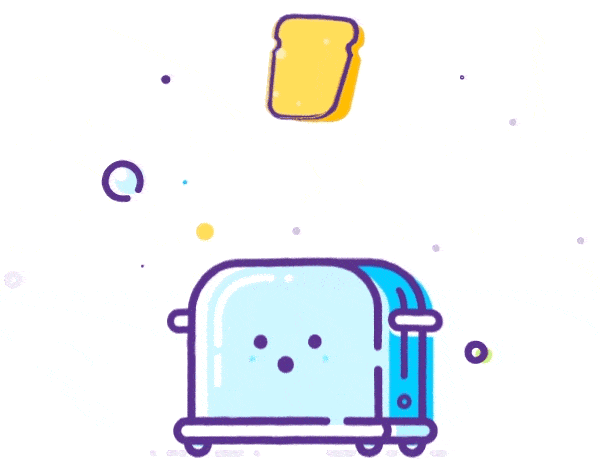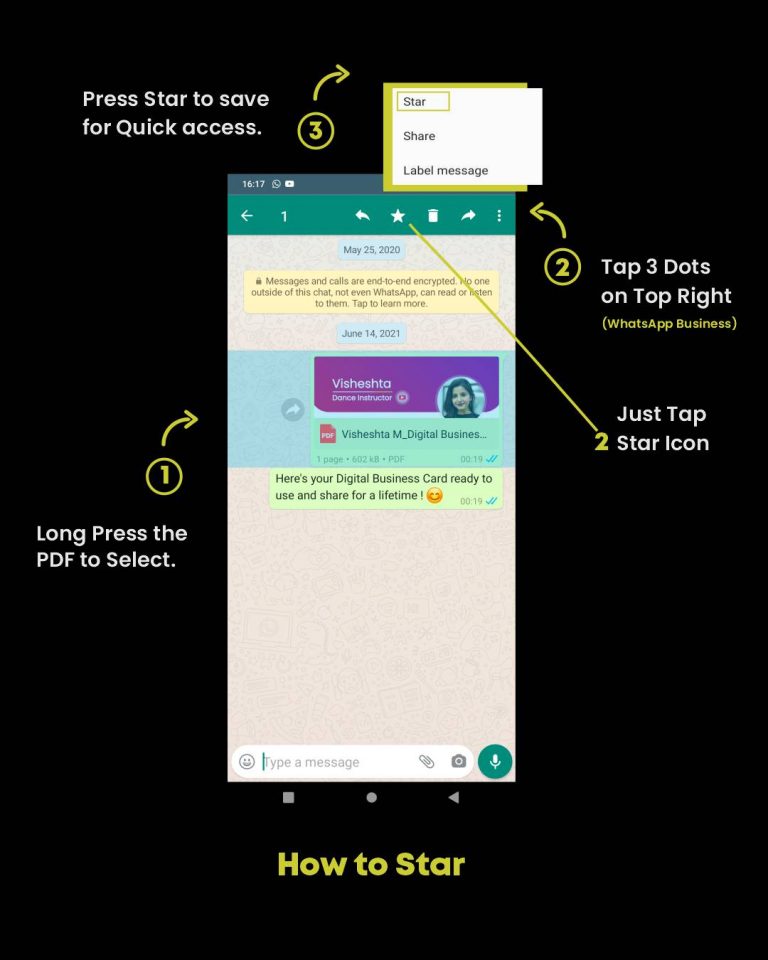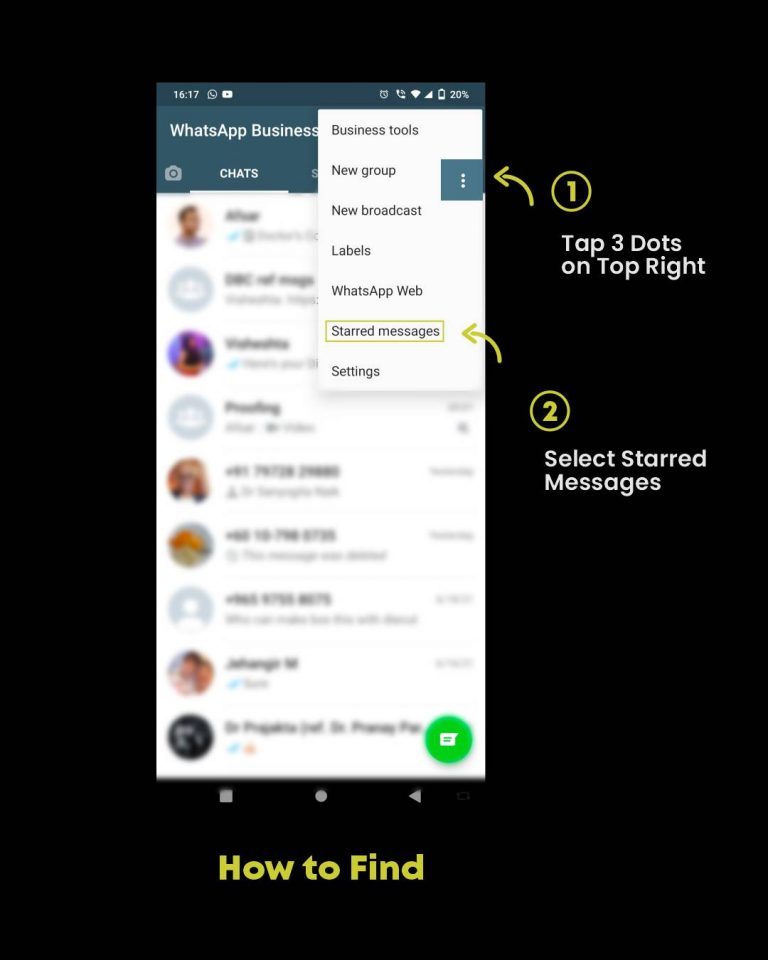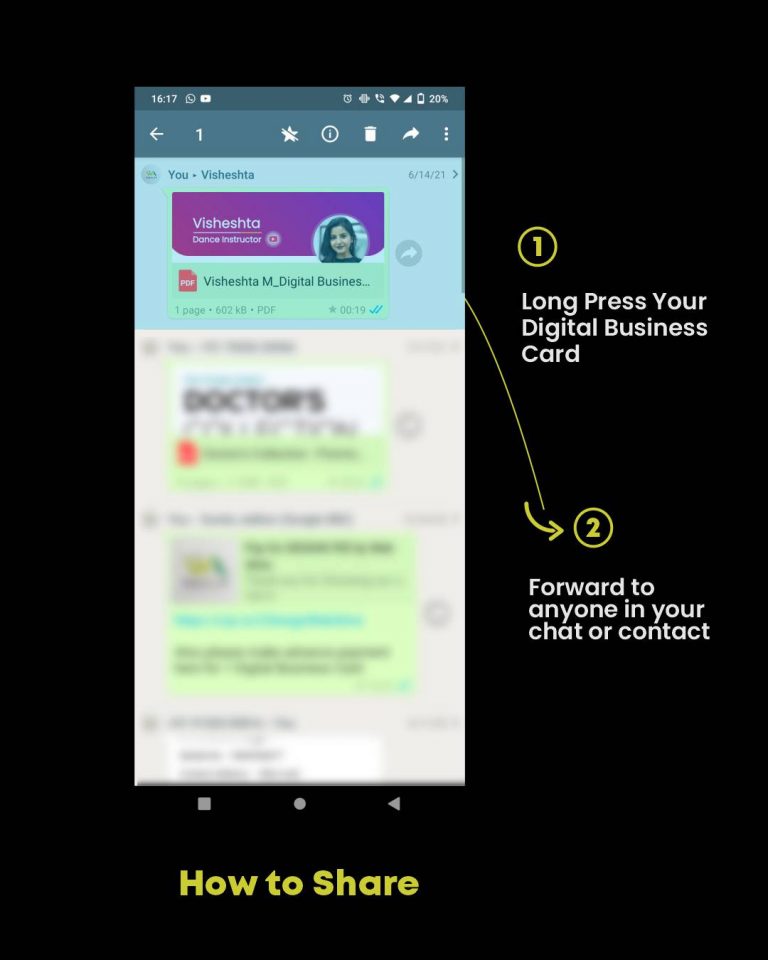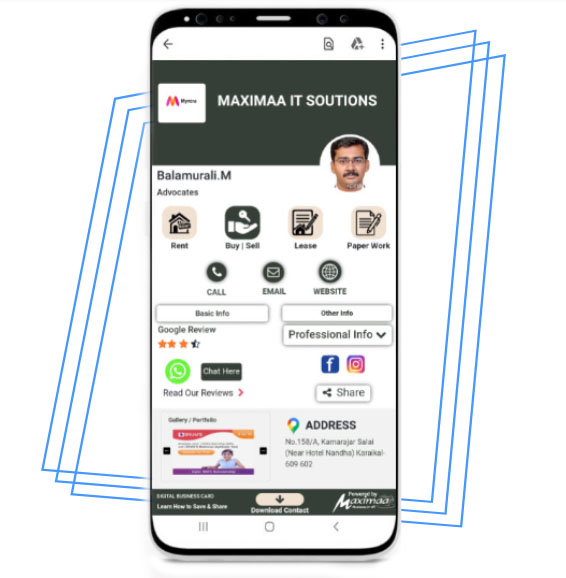How to Save and Share a Digital Business Card using WhatsApp Star?
Suitable For Digital Business Card : Web Link.
This is the Most recommended method to save & share your digital business card whether its a pdf or a web link.
It only takes 2 seconds to whatsapp star a message & 3 seconds to send a message from whatsapp star to your desired contact.
Add to WhatsApp Star messages
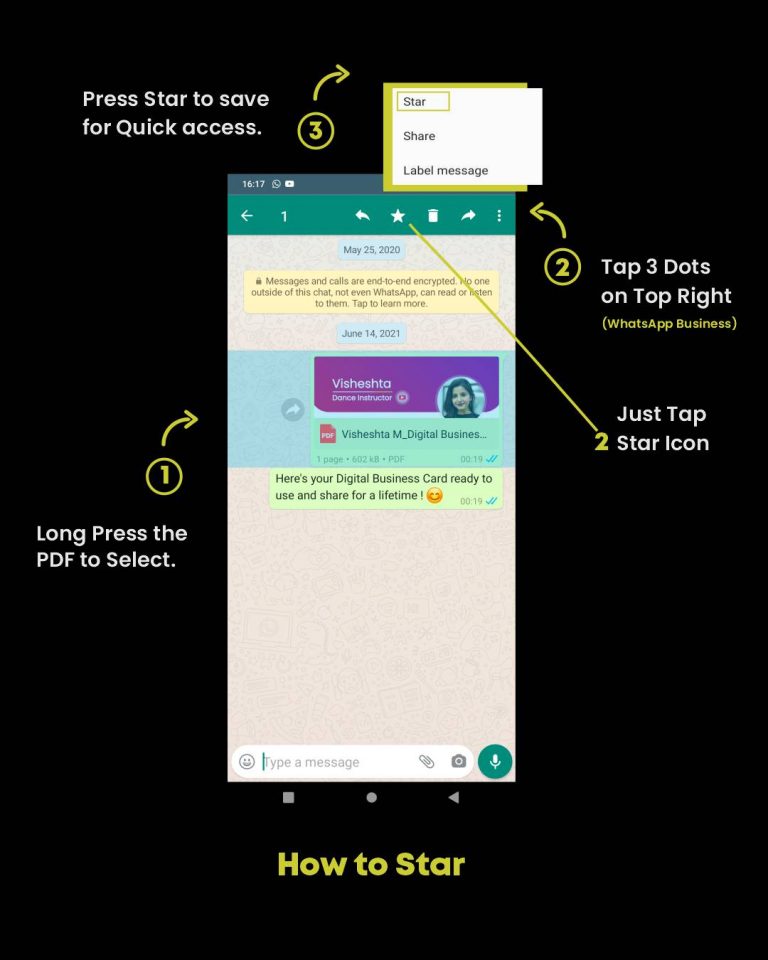
Just Open your WhatsApp and Hold the PDF for a second, the top bar will appear. Click on the Star Icon and your message will be saved. If you’re using a Business WhatsApp then click on the 3 dots at the top right, and then click on Star. Your PDF or Web link of Digital Business Card can be saved in this way.
Access anytime to share it
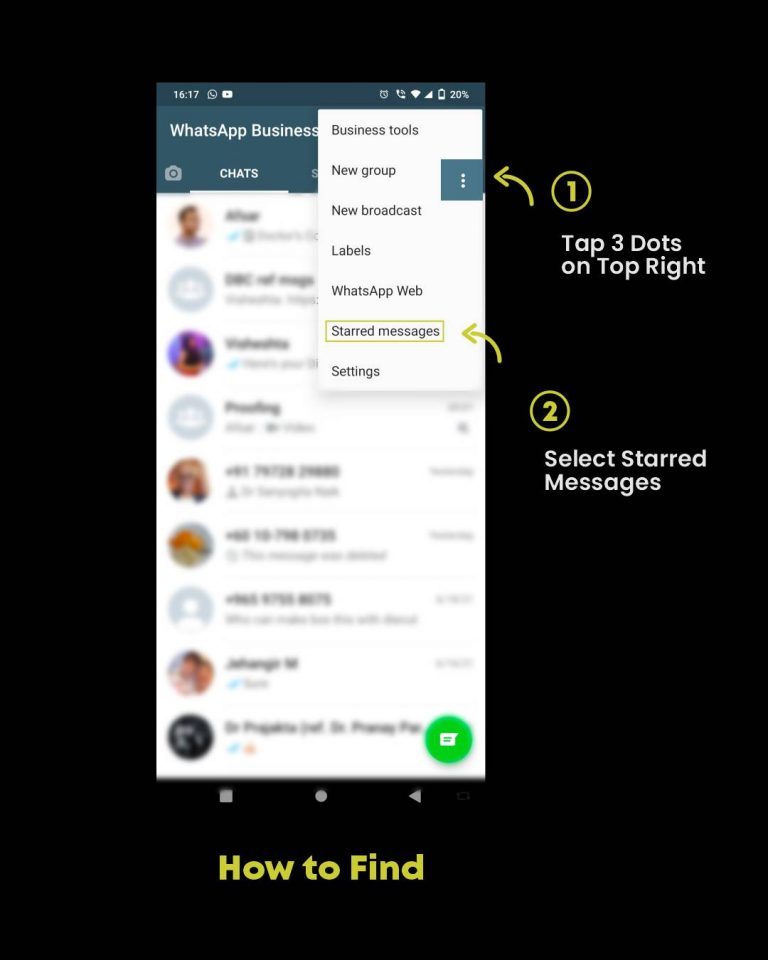
You can access it anytime you want within a second. Simply click on the three dots on the WhatsApp Dashboard and select “Starred Messages”.
Share with Anyone on WhatsApp
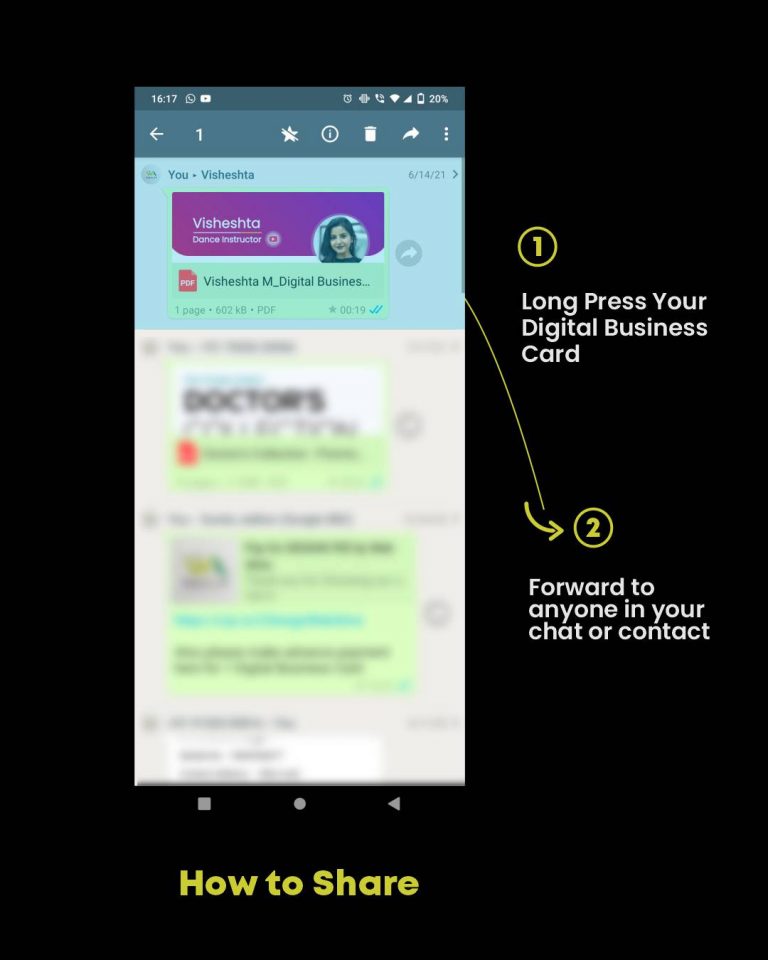
Once you open Starred messages, select and hold the PDF until the top bar occurs with more options. Select the forward icon to forward it to anyone on WhatsApp. Isn’t it so simple? Forward your Business Card to anyone on WhatsApp in less than 3 seconds.